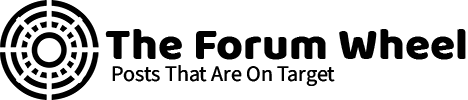IMPORTANT: Please read our Guide To Quality Writing before you begin posting!
Dismiss Notice
Please note that we are only approving writers from the US, UK and Canada at this time.
Which Public DNS Server Has The Best Upload Speed?
Discussion in 'Internet' started by supaxpat, Sep 13, 2017.