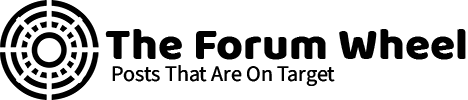IMPORTANT: Please read our Guide To Quality Writing before you begin posting!
Dismiss Notice
Please note that we are only approving writers from the US, UK and Canada at this time.
[Python] Create your own account generator!
Discussion in 'Programming' started by fabiof00, Jun 15, 2015.