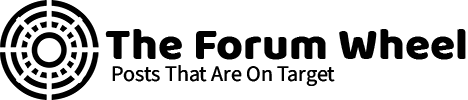-
Dismiss Notice
If you can't use the support forum then you can contact the admin for support via "admin@theforumwheel.com".
[INSTRUCTIONS] The Forum Wheel
Discussion in 'The Forum Wheel' started by KenBrace, Apr 12, 2015.
- Thread Status:
- Not open for further replies.
- Thread Status:
- Not open for further replies.